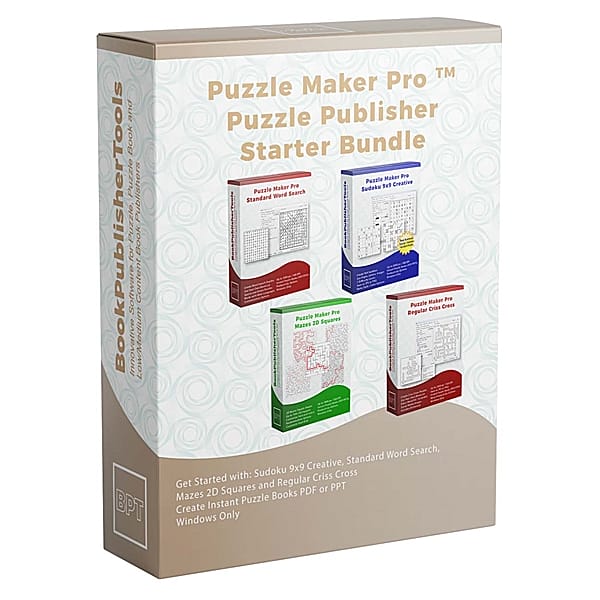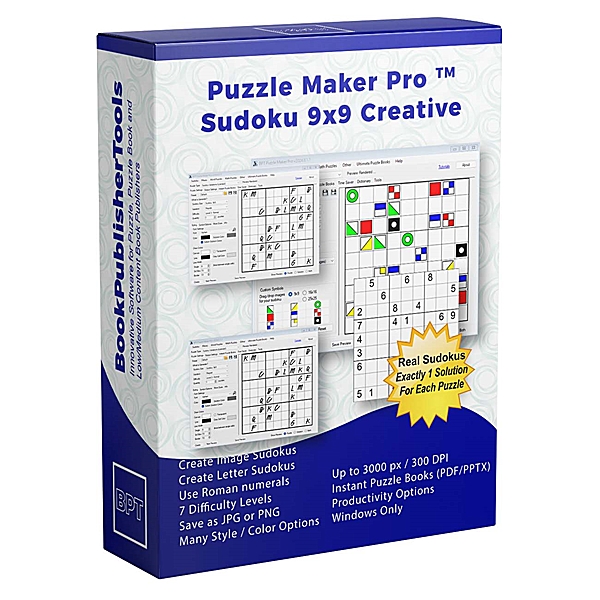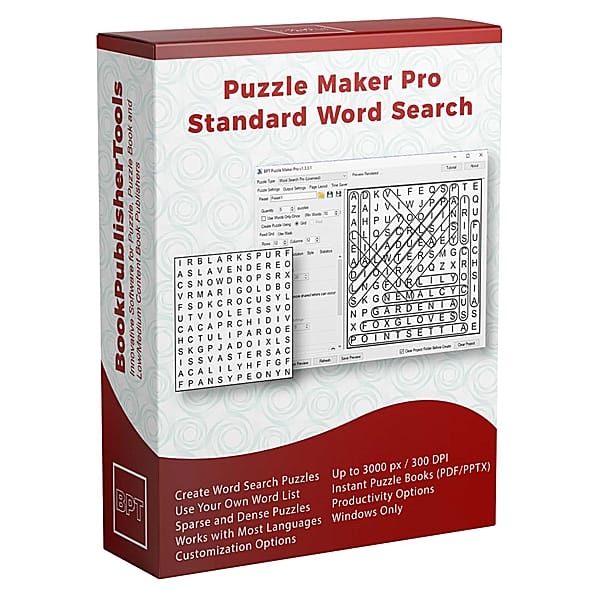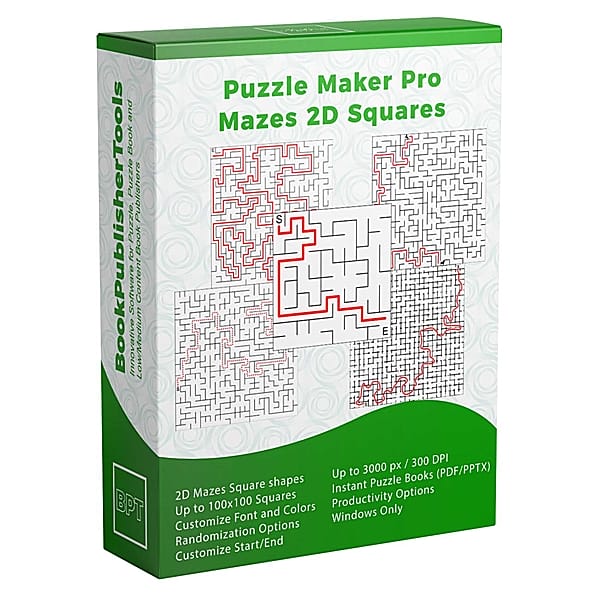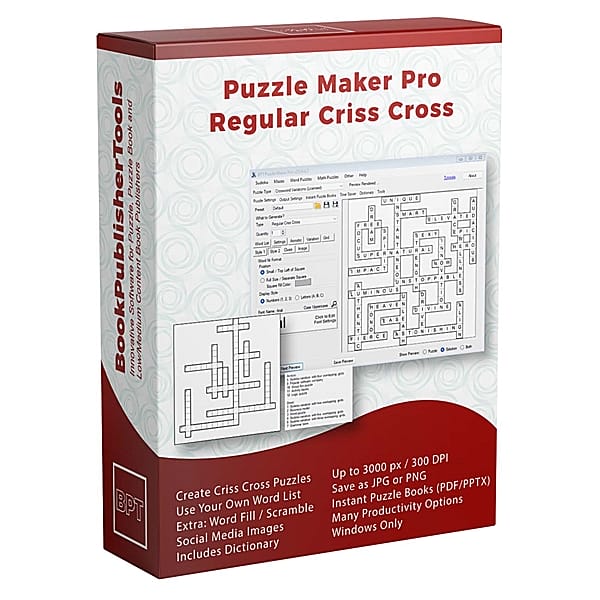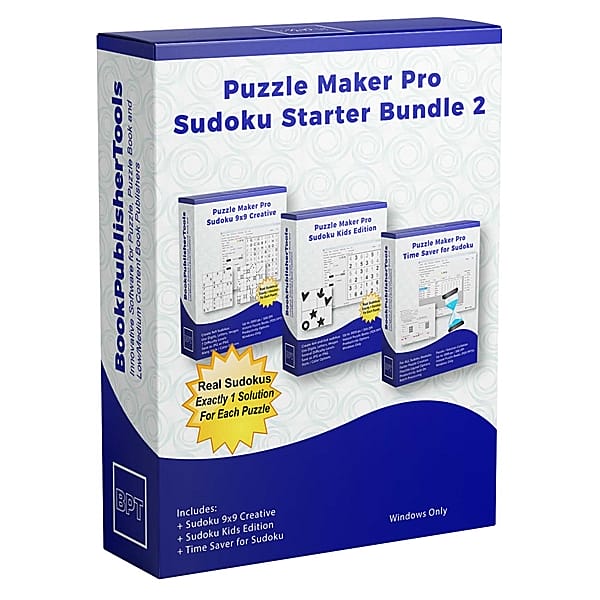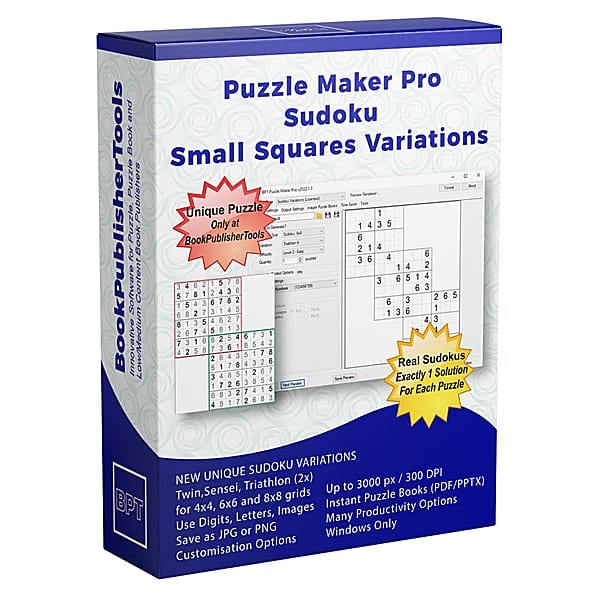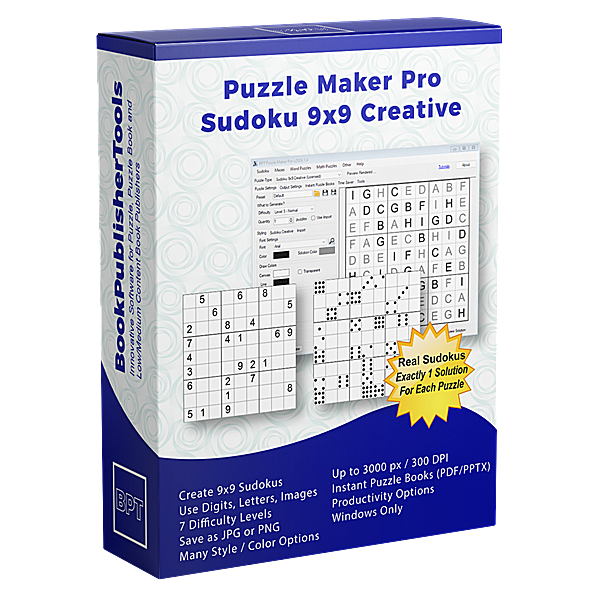| Product Details | Puzzle Maker Pro | Instant Puzzle Books | Purchase Information | Free / Demo Products |
Puzzle Maker Pro – Puzzle Publisher Starter Bundle – Product Information
DescriptionStart (or enhance) your puzzle book publishing adventure with these puzzles. A great set of puzzles to create sudoku books, mixed puzzle books and activity books. Included in this bundle:
Word Search and Criss Cross allow you to use your own word lists and target any theme, niche or event. Sudoku and Mazes are great puzzles that everybody knows and understands.
|
Ease of UseWith this bundle you get access to four different puzzle modules. 1 Select the puzzle type you need in the dropdown list. 2 Paste your word list or select a word list file if needed and adjust the styling 3 Create a new preview or create puzzles right away You can update the styling and puzzle options and create new previews to see the results immediately. Immediate AccessYou can use the software right away. Just download and install the newest version of Puzzle Maker Pro from the member area, and start creating your puzzles and puzzle books. Free Demo VersionExperience the power Of the Puzzle Maker Pro – Puzzle Publisher Starter Bundle with our free demo version. Please note that puzzles And solutions In the demo version will be watermarked. You can test all features and puzzle types. If you want to try out the Time Saver Add-On, please contact support. Note: Sales for Puzzle Maker Pro products are final. We strongly suggest to test compatibility with your Windows PC configuration before purchase.
|
TutorialsTutorials for this product: |
Products in This Bundle
|
Puzzle Maker Pro – Puzzle Publisher Starter Bundle – Video Overview
Word Search Overview |
Create Criss Cross Puzzles from Your Word Lists |
Mazes 2D Squares Overview |
Puzzle Maker Pro Features and Functions |
Puzzle Maker Pro – Puzzle Publisher Starter Bundle – Feature Summary
Word SearchCreate rectangular or square word search puzzles |
Word ListUse your own (themed) word lists |
Word List FileSave your word lists to txt files for easy reuse |
Word DirectionOptionally use diagonals and reversed words |
Multiple AlgorithmsDifferent algorithms for sparse, dense and non-crossing word search puzzles |
Remove CharactersEasily remove spaces, dashes, apostrophes and other characters |
Filtered Words ListFilter words that should not appear by accident in the puzzle |
Fill LettersSet the letters or characters you want to use for the remaining spaces |
Sort Orderuse alphabetic or numeric sort order |
ControlControl the use of diagonals and word direction |
Letter CaseOptionally use only uppercase or lowercase letters in the puzzle |
Styling OptionsChoose any (TrueType) font on your computer, set the font and line colors, and more |
Border and Inner Line StyleSet the color and line weight for the lines |
Canvas ColorSet the canvas background color (only for puzzles with masks) |
Cell ColorSet the background color for the cells |
Criss CrossCreate Criss Cross (Crossword) puzzles from your own word lists |
Word ListsCopy/paste words or select the file with your word list |
Clue EditorOptionally edit your the clues for your words before or after creating a puzzle |
Grid SizeSet your own grid size |
Clue VerificationAutomatically get a warning when words in the puzzles do not have clues |
Remove SpacesOptionally remove spaces and other characters from the words |
Minimum Word CountSet the minimum number of words for each puzzle |
Maximum Word CountOptionally set the maximum number of words for each puzzle |
Word List ControlSpecify if the word list should be reset between puzzles |
LayoutControl the placement of the puzzle in the grid |
Clue TitlesCustomizable clue titles (Across / Down) |
Standard SudokuCreate regular 9×9 sudoku puzzles with numbers 1-9 |
Real SudokusEach Sudoku has exactly 1 good solution |
7 Difficulty LevelsCreate sudokus with 7 (!) difficulty levels, ranging from Very Easy to Extreme, from casual play to expert |
Real Difficulty LevelsThe levels are based on the logical steps used to solve the puzzle, not on the number of clues! |
Balanced LevelsDifficulty levels have been balanced and calibrated, see our F.A.Q. |
Innovative SudokusCreate innovative 9×9 sudoku puzzles using letters, Roman numericals or images |
Batch CreationCreate up to 5000 puzzles with a single-mouse-click |
Letter SudokusInstead of numbers, you can use letters – choose your own letters to create the sudoku puzzles |
Image SudokusInstead of numbers, you can use your own images to create sudokus |
Roman NumericalsInstead of numbers, you can use Roman numericals to create sudokus |
Customize FontYou can change the font to any TrueType font on your computer |
Customize ColorsYou can change the font, line and background colors |
MazesCreate mazes with squares |
Maze AlgorithmChoose different maze generation algorithms – fairly straight to complex and meandering |
SolutionsIncludes Puzzle Solutions |
Wall/Line WidthSet the wall/line width and optionally randomize it |
Passage/Door WidthSet the passage/door width and optionally randomize it |
Passage/Door PositionOptionally randomize the position of the passages |
Solution Line StyleSet the solution line style to straight or curved, dashed or continuous |
Start/End PointsUse letters or images for the Start and End points of the maze |
Start/End Points OpenOptionally leave the outer border of the Start and End points open |
Puzzle Maker Pro (included)
Select Your FontsYou can use the TrueType fonts on your computer |
Customize Font PositionUsing our included font editor, you can optimize the font position and size |
Customize ColorsUsing our included color setup, you can change font, line and background colors |
Preview PuzzleYou can preview the puzzle with your custom styling settings, and zoom in / out to verify the details |
Preview SolutionYou can also preview the solution details |
Create Puzzles on Your ComputerPuzzles and Solutions will be stored on your computer. No need for downloads |
Local StorageNobody else can spy on your puzzles, everything is stored on your own computer |
PresetsYou can save and load your own presets for each puzzle, to work in several sessions and preserve styling consistency |
Puzzle Output SizeSet your own puzzle size, up to 3000 pixels (10” at 300 DPI), for maximum flexibility and efficiency |
Puzzle Output FormatSave your puzzles in JPG, PNG or Transparent PNG format (optionally in 4bit format for smaller size) |
Custom Output LocationSet up your own output folder structure, including date and custom name placeholders, to manage your projects |
Personal LicenseYou can create and print puzzles for your own use, share with your kids and family, in your classroom or with your team |
POD LicenseYou can create and print puzzles and puzzle books and sell on Print on Demand platforms such as KDP, or sell as printables |
CopyrightYou are responsible for the rights for images you add to the puzzles or puzzle books – you have complete rights for the puzzle books |
Optimized for Windows (10/11)The software can be used on MS Windows 7 or higher. |
Options for MacPuzzle Maker Pro will only work on a Mac when you use Virtualbox, Parallels or another virtual Windows platform |
Instant Puzzle Books (included)
Instant Puzzle BooksIncludes with each Puzzle Maker Pro module – Create Puzzle Books with one mouse-click |
Output FormatsYour puzzle book can be created in Powerpoint or PDF format, or even as JPG files |
Custom DPI SettingsUse 300 DPI for KDP compliant commercial print books, 96 DPI for printables |
Default Page LayoutBy default a 1×1 layout grid is used for the page layouts |
Advanced Page LayoutWith the Time Saver Add-On (additional purchase) you can set up your own grid layout, up to 10×10 puzzles |
Puzzle NumberingPuzzles and solutions are numbered and matched in your puzzle book |
Custom Puzzle NumberingUse custom puzzle numbering, to create parts of puzzle books that can be combined later |
Trim SizeSet up your own trim size, from 1×1 to 15×15 inch, including KDP formats 6×9, 8×10 and 8.5×11 |
MarginsSet your own page margins to comply with KDP or create your own custom layout |
Mirrored MarginsOptionally use mirrored margins, for equal inner and outer margins on left and right pages |
Title SetupVarious options to set up titles for your puzzles in your Instant Puzzle Books |
Page Layout CustomizationWith the Time Saver Add-On (additional purchase) you can customize padding between rows and columns in the Instant Puzzle Book |
| Product Details | Puzzle Maker Pro | Instant Puzzle Books | Purchase Information | Free / Demo Products |